RECOGNIZING E-MAILS FROM EVONIK
For the IT user
How to recognize our messages and what to look out for.
E-mails are fundamentally not a secure means of communication. The structure of an e-mail corresponds to a common letter, which means that the sender can be entered/falsified as desired. The recipient can therefore not check the correct sender of an e-mail without further action.
Evonik always uses the domain (trailing section of an e-mail address after the @ sign) evonik.com or <xyz>.evonik.com as the sender (e.g. info@newsletter.evonik.com). However, e-mails with these senders are not safe per se, as they can also be easily faked. Conversely, however, an Evonik e-mail with a different sender is a very good indicator of a bad forgery. This applies in particular to similar-looking domains such as evoniik.com, euonik.com, or evomik.com.
So as a matter of principle, do not trust the sender and check the content of the email for consistency and legitimacy. If in doubt, always contact your internal IT department and/or report suspicious e-mails to your IT security team. If you have a contact person at Evonik, you can also contact them. However, under no circumstances should you use contact data from the suspicious e-mail for this purpose, but rather a telephone number you already know; only in an emergency should you make contact via a new e-mail to a known @evonik.com address.
Only additional technical methods can be used to verify whether the sender of an e-mail is genuine. Therefore, we recommend these steps to increase security:
1. For mail programs that use the so-called "BIMI" (Brand Indicators for Message Identification), the Evonik logo is displayed next to the e-mail after successful verification:
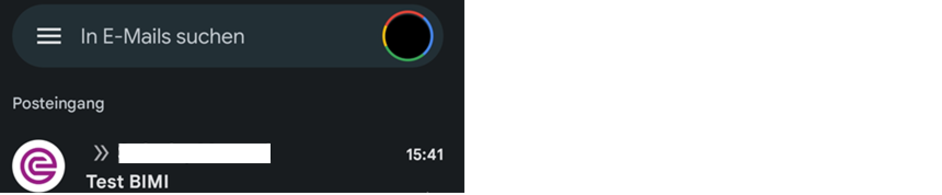
2. Unfortunately, Microsoft Outlook does not support "BIMI“,but if configured accordingly by the IT department, it will mark those e-mails that cannot be successfully verified (see Microsoft support: How can I identify a suspicious message in my inbox?).
3. If your email program does not support "BIMI" (e.g. Outlook), contact your IT department or IT security team with the information for IT professionals.

For the IT Professional
How to recognize our messages and what to look out for. ... MEHR
